Stop paying more for extra cable or satellite boxes for every other TV in the house. With the Roku Ultra 4k streaming media player, you can turn almost any old “boob tube” into a smart TV. Then download your TV provider’s app on your Roku for box-free access to all of your favorite live TV channels. The Roku Ultra is also the perfect device to cut the cord from traditional TV services altogether.
Almost every brand offers TVs with Roku integration nowadays, which is the best option if you’re trying to avoid extra wires. On the flip side, there’s one major benefit to having a stand-alone Roku streaming media player (besides not having to buy a new TV)… It’s portability.
Portability
Even though it’s the largest Roku available, it’s still small enough to take your shows on the road. It has USB and MicroSD ports so you can watch downloaded movies and shows without a wifi connection. This makes it perfect for RV’s and boats that may be out of wifi range sometimes. The Roku Ultra also has the latest wifi technology so it gets 3-4 times the range compared to many other streaming media players.
Icing On The Cake
Normally the Roku Ultra would be overkill for some, but at the current sale price, it’s the best value for most. Besides the luxury of having Ethernet, USB, and MicroSD ports, the best part of the Ultra isn’t even on the device itself…

The remote for the Roku Ultra is by far better than any other streaming media player. Besides the normal navigation and shortcut buttons, here are the features that other remotes can’t match:
- Headphone jack (premium JBL headphones included)
- TV power, mute, and volume buttons
- Voice search from remote
- Custom shortcut buttons
- Built-in speaker for “remote finder” feature
We have a large sectional couch that makes you feel like giving up TV instead of tearing apart the couch to look for a tiny streaming player remote. (Don’t get me started on the Apple TV remote.) That’s why the “remote finder” is an essential feature, especially with kids in the house. We found out that the only times the alarm on the remote doesn’t work is when the batteries are dead or the remote is at the bottom of the fish tank.
BONUS: Roku App
In addition to a killer remote, the Roku App is also best-in-class. Besides turning your phone into a remote control, you get some additional features. Access your channel list, app store, device settings, and more from your phone. You can also use the app to stream personal audio, pictures, and video files stored on your phone.
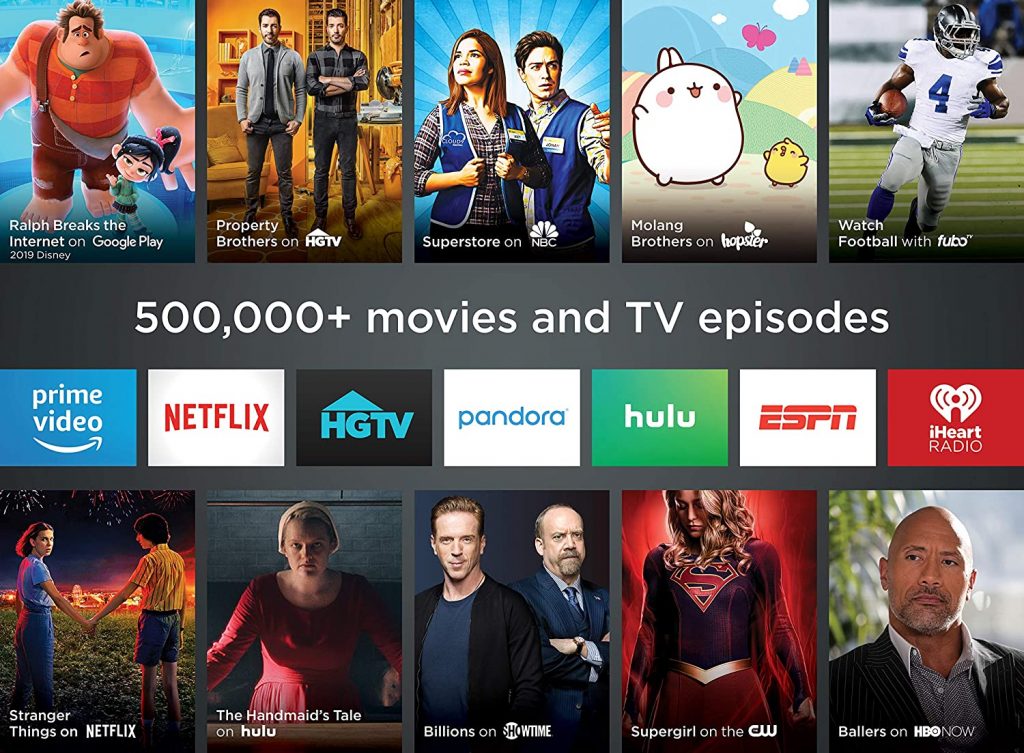
Conclusion
At a fraction of the original price, now is the best time to cut the cord. With the Roku Ultra, you’re getting the Cadillac of streaming media players. Here’s a list of the key features that make this little powerhouse an essential addition to your setup:
- 4k, HD, and HDR picture quality
- HDMI connection (HDCP 2.2)
- Google Assistant and Amazon Alexa compatibility
- Premium Wifi (extended range 802.11ac dual-band MIMO)
- Ethernet Port
- USB and MicroSD ports for playback of downloaded audio and video files (.MP4, .MP3, .MOV, .MKV, etc.)
Best Roku Ultra Alternative
If you’re sure that you’ll never use the USB, MicroSD, and Ethernet ports, then the Roku Streaming Stick+ may be all you need. Also, you’ll be giving up the “remote finder” feature and headphone jack, which is a deal-breaker for me. You’ll still get all of the other premium features of the Roku Ultra, but the biggest advantage is the compact size.
Best Roku Upgrade
If you’re not ready to upgrade to a new Roku or you want the additional TV controls, the SideClick is your best option. In addition to the Roku Ultra’s built-in power, mute, and volume buttons, you get channel and input controls. They fit all Roku models and they even have versions for Fire TV, Apple TV, Nexus, and other streaming media remotes.






